- eJenn's Clickable Bytes
- Posts
- YouTube’s Trending Tab is Gone, LinkedIn’s Stuck in July
YouTube’s Trending Tab is Gone, LinkedIn’s Stuck in July
Plus: how to fix your LinkedIn feed, avoid press release pitfalls, and a quick shoutout to Roku


What YouTube's update, LinkedIn's time warp, and your TM symbol have in common

YouTube Trending Tab Is Gone. Here's What It Means for Your Content
ICYMI, YouTube officially retired the Trending tab—and it’s not just a minor update. This marks a significant shift in how videos are surfaced on the platform. Instead of spotlighting what’s hot globally, YouTube is leaning into personalized, AI-powered discovery.
Here’s the TL;DR for creators:
Trending is out. In its place? A “Explore” tab that adapts to user behavior, not just buzz.
YouTube’s algorithm now prioritizes personal relevance over broad popularity.
AI discovery means long-tail, niche content has a better shot at visibility.
The new system is built to keep viewers watching longer—not just to highlight viral hits.
💡 What you can do: Focus less on going viral and more on creating consistent, helpful, and relevant videos for your specific audience. Think: evergreen tutorials, how-tos, or explainer videos with strong titles and solid retention.
✨ eJenn Tip: This shift is great news if you're building a niche community. AI prefers content that keeps your viewers engaged—so storytelling, authenticity, and playlists that hold attention are your new best friends.

LinkedIn Time Travel? Yep… Still a Thing
Logged into LinkedIn lately and feel like you’ve accidentally opened a dusty time capsule?
I’ve been seeing 3+-week-old posts in my feed—like:
“Happy July 4th!” …
Meanwhile, I’m over here melting in the August heat…
Turns out, it’s not just you (or me). LinkedIn admitted there’s a glitch in how posts are ranked and shown. Their system has been over-prioritizing engagement—meaning anything with a lot of likes or comments can get resurfaced, even if it’s way past its social expiration date.
Here’s how to fix it
If you’re craving a feed that feels more “right now” and less “last month,” here’s what to do:
👉 Go to Settings » Select Account Preferences » Tap Preferred feed view » Choose “Most recent posts”
That’s it! You’ll bypass the algorithm and get a good old-fashioned chronological feed again.
And while LinkedIn says they’re working on the issue, at least now you don’t have to keep celebrating holidays long after they’re over.
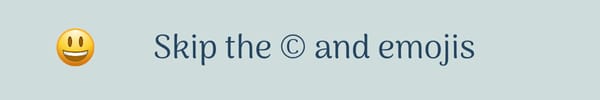
Quick Tip: Skip the Symbols in Your Press Release Titles
Thinking of using ©, ™, or ® in your press release headline? Don’t. These symbols, like emojis, can confuse distribution systems and reduce visibility in AI and search indexing. Keep your title clean, clear, and keyword-focused for the best results.
👉 This interview with Serena Erlich of Notified was packed with press release gold like that tip. She shared tips on formatting secrets for AI visibility that you probably haven’t heard before. (I learned a lot!)
🎧 Catch the episode here: https://youtu.be/WP9PDelGR7A

Find your customers on Roku this Black Friday
As with any digital ad campaign, the important thing is to reach streaming audiences who will convert. To that end, Roku’s self-service Ads Manager stands ready with powerful segmentation and targeting options. After all, you know your customers, and we know our streaming audience.
Worried it’s too late to spin up new Black Friday creative? With Roku Ads Manager, you can easily import and augment existing creative assets from your social channels. We also have AI-assisted upscaling, so every ad is primed for CTV.
Once you’ve done this, then you can easily set up A/B tests to flight different creative variants and Black Friday offers. If you’re a Shopify brand, you can even run shoppable ads directly on-screen so viewers can purchase with just a click of their Roku remote.
Bonus: we’re gifting you $5K in ad credits when you spend your first $5K on Roku Ads Manager. Just sign up and use code GET5K. Terms apply.

